flowchart TD
paper[Paper response] -->|digitsed| scan[Compiled in csv]
scan -->|uploaded| redcap[REDCap]
online[Online response] -->|direct| redcap
dictionary[Dictionary] --> redcap
audit[Audits] --> redcap
Can you over-engineer data cleaning? Let’s find out!
2025-04-17
Intro
About me
Doing data things since 2017:
- Randomised trials
- Observational studies
- Longitudinal surveys
- Administrative data
- Data linkage
- REDCap (and similar)
Currently work at Yardhura Walani on the Mayi Kuwayu Study
About the Mayi Kuwayu Study
The largest national study of Aboriginal and Torres Strait Islander culture, health, and wellbeing.
- ~12,000 responses to Wave 1
- Currently at the tail-end of Wave 2
- Questionnaire provided in paper and online formats
- Indigenous Data Sovereignty and Governance
- Won the NHMRC David Cooper Clinical Trials and Cohort Studies Award
About the data cleaning rework
Guiding principles:
- Write code that I would like to inherit
- Talk to people interacting with data
- Data entry, data analysis, participant admin, survey design
- Bring people along
- Exposure to new ways of doing stuff
- Professional development/upskilling
- Be open to being wrong
About the data cleaning rework
Packages & stuff:
tidyversetargetstestthatpointblankREDCapRjanitorconflictedrenv
- OCR tools
- REDCap
- Quarto
_brand.yml
- git/GitHub
Data setup
Data dictionary
Data dictionary
Exported from REDCap using the API
The ‘raw’ dictionary might look like:
| field_name | field_type | select_response_option_values |
|---|---|---|
| id | text | |
| age | text | |
| children | text | |
| online_employment | radio | 1, Full-time | 2, Part-time | 3, Casual | 4, Retired |
| paper_employment | text | 1, Full-time | 2, Part-time | 3, Casual | 4, Retired |
Need to have online and paper data separately
- Minor differences between questionnaire formats
- Can’t force field validation on paper format
Data dictionary
Raw dictionary from REDCap needs cleaning:
- Dual purpose output
- Reference for end-users
- Used in data cleaning
- Lots of regex
- Coding it makes the dictionary reproducible
| variable | type | label | values |
|---|---|---|---|
| id | character | ID | |
| age | numeric | Age in years | |
| children | numeric | Number of children | |
| employment | factor | Employment category | 1, Full-time | 2, Part-time | 3, Casual | 4, Retired |
Data dictionary
From the cleaned dictionary, also create a value-label correspondence
| variable | type | value | value_label |
|---|---|---|---|
| employment | factor | 1 | Full-time |
| employment | factor | 2 | Part-time |
| employment | factor | 3 | Casual |
| employment | factor | 4 | Retired |
Use it to apply labels to data once it’s been cleaned
Data cleaning
Overview
flowchart TD
online[Raw online] -->|pre-cleaning| combined[Harmonised data]
paper[Raw paper] -->|pre-cleaning| combined
combined --> preclean[Ready for cleaning]
audit[Audit data] --> preclean
preclean -->|cleaning| int[Integer]
preclean -->|cleaning| num[Numeric]
preclean -->|cleaning| dte[Date]
preclean -->|cleaning| fct[Factor]
preclean -->|cleaning| str[String]
int -->|re-combine| clean[Clean data]
num -->|re-combine| clean
dte -->|re-combine| clean
fct -->|re-combine| clean
str -->|re-combine| clean
ext[External data] -->|integrate| clean
Pre-cleaning
Apply consistent coding
Rename/remove variables
data_prepared_online <- data_raw_online |>
# Remove `__1` from variable names which REDCap creates for checkbox questions
rename_with(~ str_replace(., "___1", ""), matches("___1")) |>
# remove the leading "online_" so we can combine with the paper data
rename_with(~ str_replace(., "online_", ""), starts_with("online_")) |>
select(-starts_with("honeypot"))Check with compare_df_cols()
Example data
For the purposes of illustration:
| id | source | age | children | employment |
|---|---|---|---|---|
| 1 | online | 25 | 1 | 1 |
| 2 | online | 55.2 | NA | 1 |
| 3 | paper | ^2 | one | 4 |
Validation
First step, reshape the data to run validation on one column:
data_validate_integer <- data_raw |>
select(id, source, matches(dictionary_clean$variable[dictionary_clean$type == "numeric"])) |>
pivot_longer(!c(id, source),
names_to = "variable",
values_to = "response")
data_validate_integer# A tibble: 6 × 4
id source variable response
<chr> <chr> <chr> <chr>
1 1 online age 25
2 1 online children 1
3 2 online age 55.2
4 2 online children <NA>
5 3 paper age ^2
6 3 paper children one Validation
Cleaning & validation occurring at the same time, following the pattern of rule_* and validate_*:
data_validate_integer <- data_validate_integer |>
mutate(
rule_only_digits = if_else(str_detect(response,"[^-|\\d+|\\.]+"),FALSE,TRUE,FALSE),
validate_only_digits = case_when(
rule_only_digits == FALSE ~ str_remove(response,"\\D+"),
.default = response
))
data_validate_integer# A tibble: 6 × 6
id source variable response rule_only_digits validate_only_digits
<chr> <chr> <chr> <chr> <lgl> <chr>
1 1 online age 25 TRUE "25"
2 1 online children 1 TRUE "1"
3 2 online age 55.2 TRUE "55.2"
4 2 online children <NA> FALSE <NA>
5 3 paper age ^2 FALSE "2"
6 3 paper children one FALSE "" Auditing
flowchart LR
rawdata[Raw data] --> outcome{Validation}
outcome -->|pass| clean[Clean data]
outcome -->|fail| audit[Returned for audit]
audit -->|uploaded| redcap[REDCap form]
redcap -->|audited| correct[Correct values]
correct -->|updates| rawdata
Any observations that fail an audit rule and are from a paper response get audited
- Checked against original scan
- Updated values entered in REDCap
- Easy for data entry team
Auditing
Feedback loop between the raw data and data validation output
- Data entry team check the audit list when new audits are required
- Fill in a REDCap form after checking the scanned original
- This gets incorporated back into cleaning
For example:
| id | variable | old_value | new_value |
|---|---|---|---|
| 3 | children | one | 1 |
| 3 | age | ^2 | 72 |
Auditing
First pivot dataset into the right format
data_prepared <- data_raw |>
pivot_longer(
all_of(data_audit$variable),
names_to = "variable",
values_to = "value"
)
data_prepared# A tibble: 6 × 5
id source employment variable value
<chr> <chr> <chr> <chr> <chr>
1 1 online 1 children 1
2 1 online 1 age 25
3 2 online 1 children <NA>
4 2 online 1 age 55.2
5 3 paper 4 children one
6 3 paper 4 age ^2 Then update the rows
data_prepared <- data_prepared |>
rows_update(
data_audit |>
rename(value = new_value) |>
select(value, variable, id),
by = c("id","variable")
)
data_prepared# A tibble: 6 × 5
id source employment variable value
<chr> <chr> <chr> <chr> <chr>
1 1 online 1 children 1
2 1 online 1 age 25
3 2 online 1 children <NA>
4 2 online 1 age 55.2
5 3 paper 4 children 1
6 3 paper 4 age 72 Then pivot_wider() back to the original shape.
Labelling
Automating the labels was fun - first generate a list of the value/label correspondence
# Collapse the labels (which are currently in rows) into lists
dictionary_label_lists <- dictionary_labels |>
# For each unique variable
group_by(variable) |>
# Generate the label/value correspondence as a list
summarise(label_values = list(setNames(value, value_label)))
dictionary_label_lists# A tibble: 1 × 2
variable label_values
<chr> <list>
1 employment <chr [4]> Full-time Part-time Casual Retired
"1" "2" "3" "4" Labelling
Then apply the list using across() and cur_column()
data_prepared |> mutate(across(any_of(dictionary_clean$variable[dictionary_clean$type == "factor"]), ~
{
# Get the labels for the current variable
labels <- dictionary_label_lists |>
filter(variable == cur_column()) |>
pull(label_values) |>
first()
# Apply the labels to the current variable
labelled(.x, labels)
}))# A tibble: 6 × 5
id source employment variable value
<chr> <chr> <chr+lbl> <chr> <chr>
1 1 online 1 [Full-time] children 1
2 1 online 1 [Full-time] age 25
3 2 online 1 [Full-time] children <NA>
4 2 online 1 [Full-time] age 55.2
5 3 paper 4 [Retired] children 1
6 3 paper 4 [Retired] age 72 Extra stuff
Integrate new data, make new variables
- Create commonly computed variables
- Age brackets
- Employment and study categories
- Calculate survey weights
- Integrate external data
- Address
- Geographies
Not just data cleaning
Overview
flowchart TD
code[Codebase] --> main[Maintainer manual]
data[Clean data] --> dict[Data dictionary]
data --> qual[Data cleaning report]
qual --> rede[Survey redesign]
data --> main
qual --> user[User manual]
dict --> user
Code maintainer manual
A technical document that covers:
- All of the technology involved
- Why
- How to set it up
- Explainers of the code
- Conceptual goal
- Snippets
- Reasons for given implementation
Data cleaning reports
As the cleaning code is run, it plucks out summaries along the way:
pointblank can also create validation reports
Report on:
- Number of observations
- At each step
- Failing validation
- Dropped, with reasons
- Missingness
- Distribution of responses
- Tables/figures
- Statistical tests
Data user manual
A relatively plain-language, accessible user manual
- Mayi Kuwayu details
- Study design
- Implementation
- Cleaning details
- Overview
- External data sources
- Calculated variables
- Important decisions & idiosyncrasies
- Data details
- Context
- Validation rules
- Quality
- Dictionary
Uses Quarto, incorporates output from the pipeline
Variable naming convention
See blog post: https://benharrap.com/post/2025-03-03-variable-naming-convention/
Landed on {wave}_{theme}_{question wording}_{optional_identifier}, where:
{wave}= current wave, 3 characters{theme}= question theme, 7 characters{wording}= question wording, 7 characters{optional identifier}= optional suffix, maximum 6 characters
For example:
w02_culture_activtyw02_contact_phoneno_1w02_contact_phoneno_2
Survey redesign
Shiny dashboard with relevant information about each wave:
- Question performance
- Missingness
- Response distributions
- Limited variability
- Floor/ceiling effects
- Missingness patterns
- Question sequence violations
- Paper only
Code generalisability
Currently working on code for Wave 2, but intend for the code to:
- Generalise across waves
- E.g. validation rules for variable types
- Generalise across studies
- Provide a framework for future studies
Pretty cool huh
Problems (and solutions?)
- Microsoft Excel
- Don’t use it
- I’m an academic
- Square peg |> round hole
- I’m busy
- ???
- Someone else needs to maintain it
- Train people
- Write good code
Questions for you
What metrics do you use when checking data cleaning output?
When you inherit code, what are the problems you face and how would you mitigate them?
What makes for a good code maintainer manual?
What makes for a good data user manual?
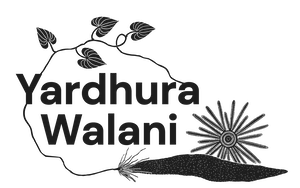
Slides available from https://benharrap.github.io/workshops/2025-04-17-data-cleaning-bdsi/slides.html